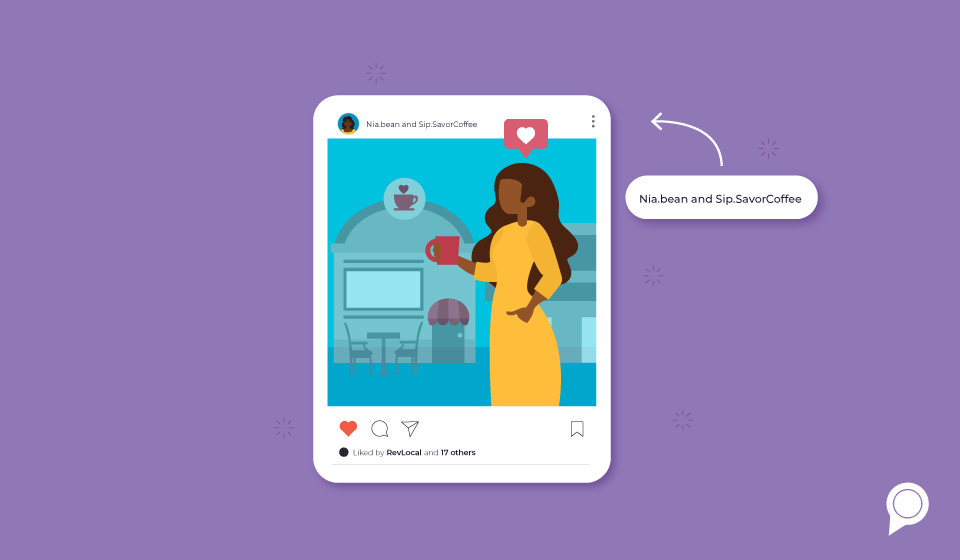
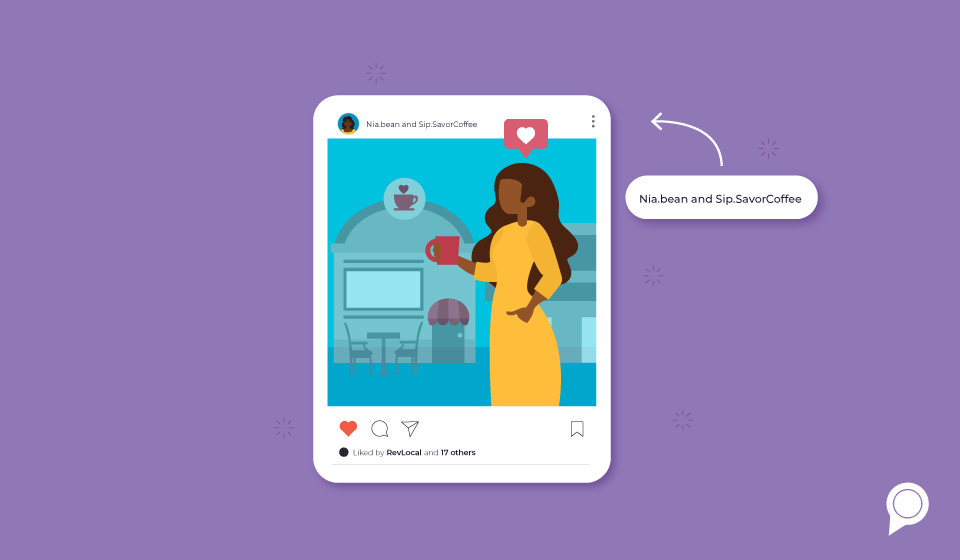
Throughout the last few years, Instagram has become more than a place to share photos of your everyday life. It has become a platform for people to connect with brands and influencers, in fact, 90% of Instagram users follow at least one business account. And Instagram keeps rolling out new features that make it even easier for these parties to share their content and engage with followers.

One of these features is collab posts. For small brands, this feature is an important one to get familiar with. It can help you reach a larger audience, grow your followers, build brand trust and take your content to a new level.
In this blog, we’ll go through the steps for how to use the collaborate feature and explain more about why it’s so important for your business.
The Instagram collaboration feature allows two accounts to co-author a feed post or a Reel. To simplify, the feature makes it look like a post came from multiple accounts. It rolled out for the first time in 2021 with the goal that it would help creators improve the way they work together as well as encourage them to create even more unique content.
When brands collaborate with influencers or even other brands that they work with, the followers of both accounts will see the content. They share views, likes and comments.
Since the content is being shown to multiple audiences, the number of views and engagement rates should be larger than if each account had posted individually.
While this feature may sound like it’s the same as mentions or tags just with extra steps, there are some big differences.
Mentioning or tagging another account doesn’t guarantee visibility to the other account. Think about it, with these methods you’re relying on the person to physically click on the mention or tag to go to the other profile. With collab posts, the content automatically shows up on both audience’s timelines.
When you choose the collab feature instead of mentions or tags, both parties get access to all the metrics for the post, like reach and engagement.
Unlike mentions or tags, when you use collab posts both accounts are credited as authors of the post and both account names show up in the header.
Because collab posts must be accepted by both parties, it signifies a relationship between the accounts. Anyone can tag an account on their posts, but just because you tag Brad Pitt doesn’t mean you actually know or are working with him. Collaborating means both parties are invested in the content.
Ok, now that you know a little bit more about what Instagram collab posts is and how it’s different from some other Instagram features, let’s get into the steps of doing the collaboration.
And that’s it! You’ve now successfully created an Instagram collab post.
Let’s talk more about why you’d want to use the collab posts feature for your business.
Probably the biggest and most important reason—collab posts help you reach a larger audience. The feature is a fast and easy way to get more eyes on your post, because it’s being seen by both your followers and your collaborator’s followers, with pretty little effort except for inviting the collaborator(s).
Additionally, it has the potential to increase your followers. Once the audience of your collaborator sees your shared content, they’ll probably like it enough to follow your account too. Especially because you should be inviting collaborators who share similar interests. This works both ways. Your followers will become your collaborator’s followers, making it beneficial for all accounts involved. This is an easy way for everyone to not only reach a larger audience but grow their audience.
Collabing also saves you time. Creating content is a lot of work, but if you can share that burden with other accounts, you all get more time back.
Finally, it strengthens your brand authenticity. As we mentioned before, anyone can tag or mention a business, but collaborating requires agreement from the other party. This helps to provide social proof of your brand if others are willing to work with you. When someone trusts your collaborator, they’ll have trust in you as well.
If you hadn’t heard of Instagram’s collab feature yet or maybe you knew about it but hadn’t explored it, we hope this how-to provided a little extra insight into both the process and the “why” behind its importance.
We went through the steps of exactly how to collaborate on Instagram and dived a little deeper into what collaborating is and how it differs from mentions and tags. We also touched on how using the collab feature helps to increase your reach, grow your audience and build trust in your brand. Now it’s your turn to try it out!
Of course, social media is only a small portion of your digital marketing campaign. If you’d like some help in other areas like SEO, advertising or reputation management, reach out to us today for a free, no-obligation consultation.
Subscribe to our email list to get the latest digital marketing content delivered to your inbox each week!