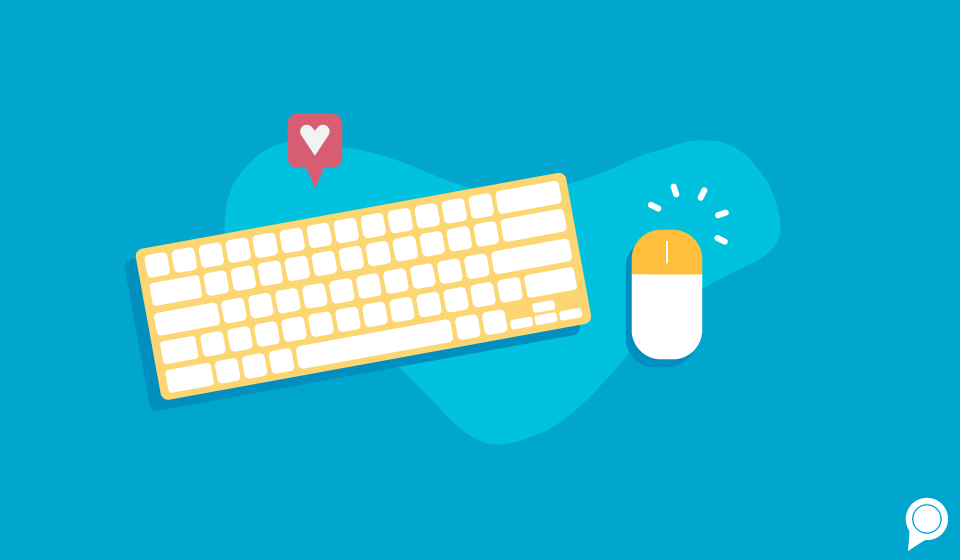
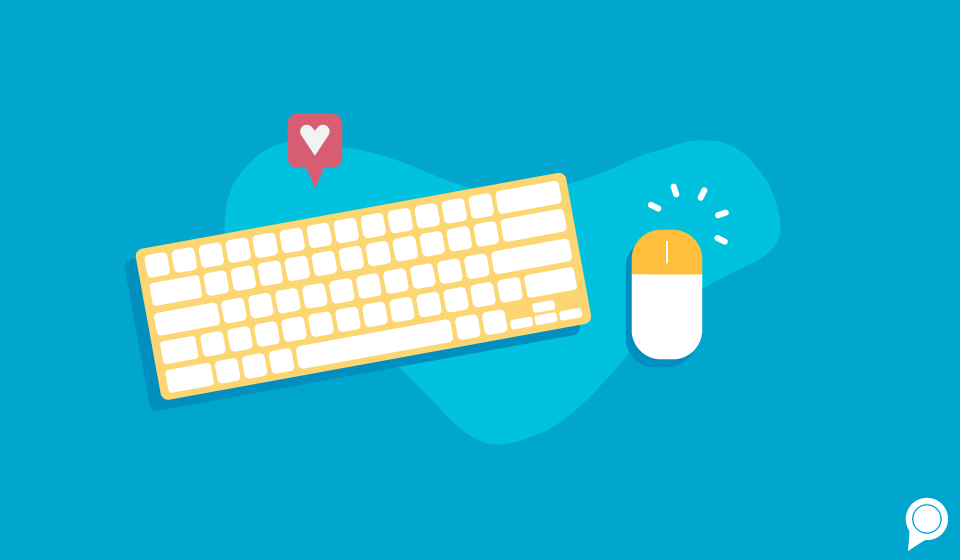
Filling up your content calendar can be tricky if you’re trying to use only your original content.
You hardly have time to post on social media, so writing your own blogs to stay ahead of the latest in your industry isn’t always possible. And when it comes to having a strong social media presence, being active and posting regularly is essential!
So what do you do from here?
First off, don’t worry! Instead of being overwhelmed with creating new content, you can use curated content. Simply put, this means sharing someone else’s work but in a way that still benefits you.
Now, don’t stop reading and run to Facebook to start randomly sharing tons of articles. Like all things marketing, curated content requires a strategy before you get started.
Follow these steps for posting curated content, and you’ll have an easier time staying active on your social channels.
Sharing trending articles on social media shows your audience that you are keeping up with everything that is going on. Your snippet could be something as simple as, “Check out this article on [whatever the topic is]. What do you think about it?”
You should never share an article or post without adding your own caption. Even though you aren’t writing the bulk of the content, you need to use your brand voice and add your thoughts to make a post more applicable to your business.
Try and start a conversation with your social audience around the content that you didn’t even have to spend time writing. This discussion point gives you the opportunity to (nearly effortlessly) engage your audience!
Your curated content for social media should answer any questions your current and potential customers have. Before sharing something, ask yourself how this benefits your audience. If it isn’t serving a purpose, don’t dilute your pages.
Remember -- quality over quantity!
For instance, if you’re a plumber, all those delicious recipe videos you see every day on your social media "Explore" page may be enticing, but it's not the content your followers come to see! Your audience doesn’t follow you to see cooking videos, they want to stay up-to-date on the plumbing industry!
What do they want? They want to see a video about how to snake a drain or an infographic on the breakdown of common minerals in your city water.
Bonus: You should also share community events across your social media pages. Local events should be relevant to your followers, and you’ll get bonus points for being active in your community.
This is essential!
Don't even consider posting curated content if you’re not going to tag them or their business in the post.
This gives them the credit they deserve for creating the original blog, article, etc., and as a bonus to you, the business will likely engage with it and then your post will be shown to their followers too, giving you even more exposure!
Don’t think that you should only share articles. Share photos, videos, whatever is relative to your business and your audience will appreciate/engage with. Know that shared videos that allow viewers to easily click play have a better engagement rate than links to videos on YouTube.
Make it easy for your social media audience to absorb content. And start learning even more about video content on social media by checking out this blog!
Don’t share an article with your social media followers without reading it all. You never know; there could be something in those final paragraphs that you don’t agree with.
But, that doesn’t mean you can only share content that aligns with your values. You should throw content in that you disagree with and explain why.
This will inevitably spark thoughtful and productive conversation, and that’s what we’re going for, right?
You want to be active on all social media channels where people may see you, right? Not really.
Remember that each social platform has a purpose. For instance, LinkedIn is a professional networking site.
You shouldn’t be posting articles, photos or videos that aren’t relevant to business development on LinkedIn. It isn't the place to share that hilarious puppy video. Puppies are great, but most LinkedIn users don't go to the platform to find puppy videos. So don’t litter your followers' feeds with them. You’ll lose credibility.
We outline the functions of some of the foundational social media platforms and whether or not you should be posting across all of them in our blog.
Be strategic about how much you are posting and what type of content goes where.
If people are already having a conversation about a current news topic, join the conversation if it is relevant to your followers.
There are tools that you can use to see what content has seen the most interactions and shares. We like our tool, Radiate, which shows trending content with the most retweets.
Twitter also provides users with its "What's happening" to put trending content at the forefront of your feed.
Remember that if a topic is controversial, though, you'll want to start a conversation around the subject rather than starting an argument.
These tips and tricks will get you started, but remember to look at your analytics and insights to see what your audience is responding to most. Tweak your strategy from there and always update your best practices.
There's never a perfect science to creating or curating content, as the realm of digital marketing is constantly changing but make sure to stay informed and adapt as change comes.
In terms of running your social media pages with a strong content strategy, make sure to stay informed by subscribing to our blog and listening to our monthly podcast for regular updates!
Subscribe to our email list to get the latest digital marketing content delivered to your inbox each week!