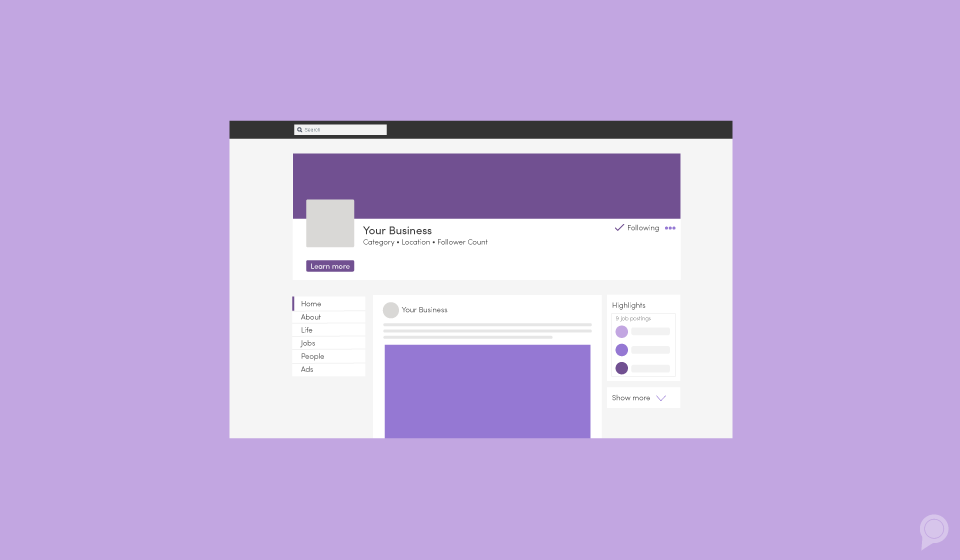
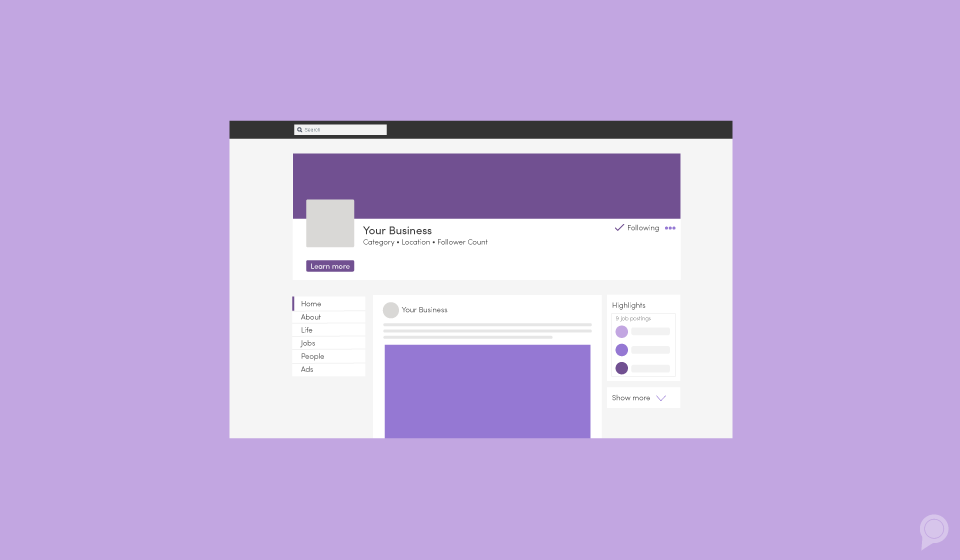
LinkedIn is the leader of the pack when it comes to having a professional social media presence for your business.
It is the perfect outlet for your business to gain professional connections and advertise new job opportunities, company successes and more.
We’ve already covered how to optimize your Twitter page, so read this blog to understand the differences between these two platforms and the specific best practices related to Twitter.
Try out the following tips to understand the best ways to optimize your LinkedIn business page for more online exposure and credibility.
Complete and Personalize Profile Information
You want your business’s LinkedIn profile to be a source for all the information a customer may need or want to know about your business.
When all relevant sections of your profile contain complete information, customers are able to learn more about you, and LinkedIn is likely to see your page as more credible and worth displaying in search results.
So, fill up your profile!
Now that you have the necessary information on your profile, try including some more personalized touches to represent your business. For example, you can make the header photo of your page visually engaging, or you could incorporate fun taglines in your summary section!
Check out RevLocal’s LinkedIn page to get an idea of just what optimizing your information and personalizing your business page could do for you!
Use Keywords
If you are a LinkedIn user, you may know that search engines crawl the platform to identify the profiles and business pages that contain certain keywords. When a user makes a keyword search, LinkedIn will only display the pages which contain that specific keyword.
Because of this, you need to understand what people are searching for when it relates to your business and industry and incorporate it into your page!
The best spot for placing keywords on your business page is in your tagline. This tagline is both a highly visible spot on your page and it helps with being seen in results. This will optimize your page for both search engines and LinkedIn users.
As you can gather, it is possible that your business is the right fit for someone’s needs, but if you don’t have the correct keywords on your page, LinkedIn will exclude you from the search results where you should be included!
If you are looking for some guidance to identify the keywords that your LinkedIn page needs, check out these keyword resources:
Inbound Links Grow Exposure
We’ve addressed in the past just how useful inbound links can be in establishing your page as credible with Google. When this credibility and popularity is established through Google, LinkedIn will reward your business by placing your page higher in search results.
This should be motivation for including links to your company’s website as often as possible.
One of the essential ways to complete your profile, as we mentioned briefly, is to include an easily accessible link to your business’s website. LinkedIn makes this easy by providing company profiles with a tab titled “Visit Website” below the tagline.
Another option for including inbound links on your LinkedIn business page is to make posts that link to your website. Whether it is a link to a blog post or a service page, utilize the power of inbound links through your LinkedIn posts.
Join Communities
Community is a huge component in networking and meeting new business owners or potential customers, both in-person and online.
With LinkedIn’s 575 million-plus community of users, your business networking possibilities are virtually endless!
To better take advantage of the communities on LinkedIn, try using the platform's newer Communities feature. This feature allows you to follow as many as three hashtags that are related to your business and will provide you with the opportunity to view and comment on updates in these hashtag categories.
By getting updates for these hashtags which are related to your business, you can stay both informed on your industry, and you can join conversations with businesses similar to yours.
In joining these communities, your business page is optimized for engagement with other businesses and LinkedIn users!
Final Thoughts
Remember how important a specialized approach to optimizing your company’s social media profiles can be. This is especially true with LinkedIn because of its presence in the business world.
Click here to see how RevLocal’s social media services can help you construct a LinkedIn strategy that is suited toward optimization and your specific business needs.
If you're new to LinkedIn and haven't set up your business page yet, check out our blog Your Step-by-Step Guide to Creating a LinkedIn Business Page to get started!
Subscribe to our email list to get the latest digital marketing content delivered to your inbox each week!