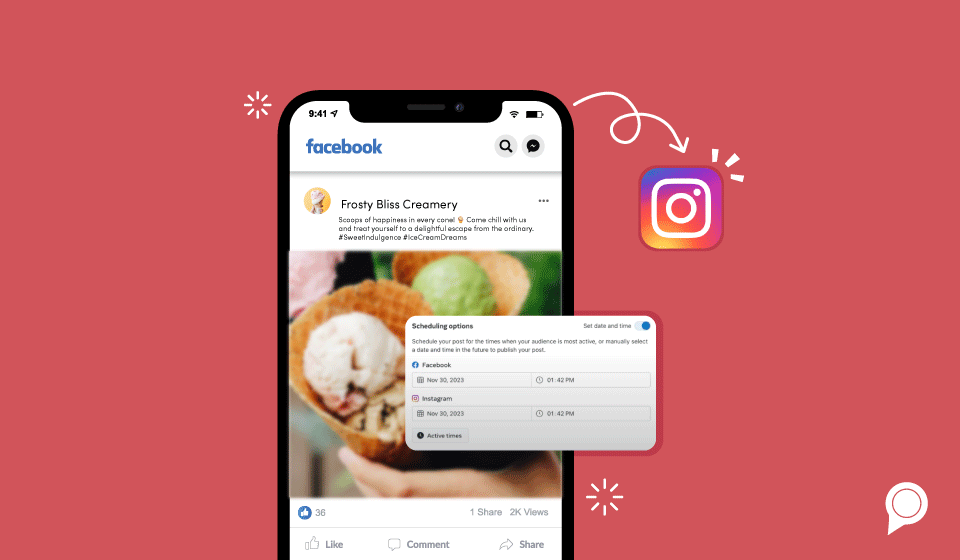
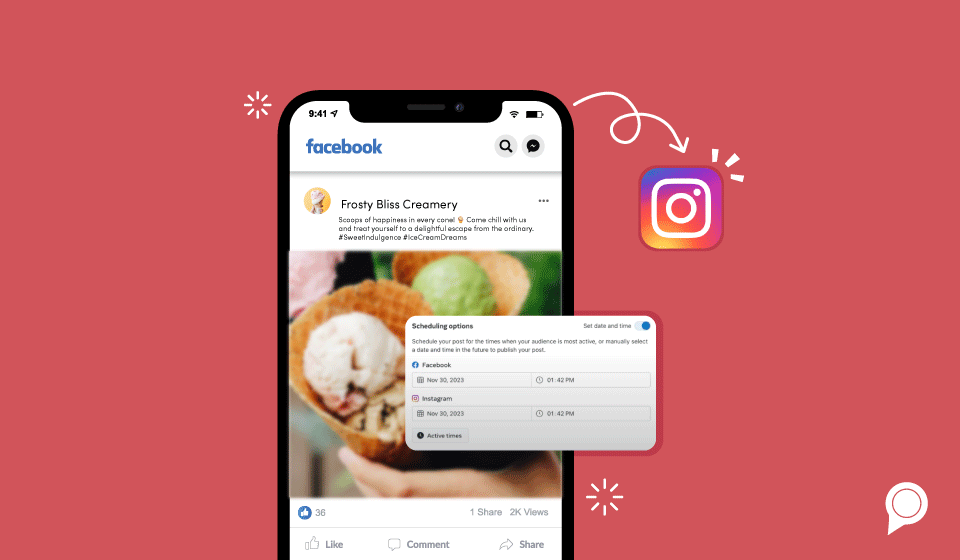
It’s no secret that your audience varies from different social media platforms, and you should create different content to cater to these audiences. But there are definitely times when you can use the same content across the board.
During times like these, it’s beneficial to know how to post from Facebook to Instagram. We’ll walk you through each step in the process in this RevLocal How-To.
Before you can link your Facebook and Instagram accounts, you’ll first need to make sure that your business has its own Facebook page.
Facebook has 3.03 billion monthly active users as of Q2 of 2023, making it the most popular social media platform. So having a specific page for your business is crucial in this digital age. If you don’t have one already, what are you waiting for?
Ok, you have a Facebook page for your business and now the next step before you can link Facebook and Instagram accounts is well, you guessed it, creating an Instagram business account.
Setting up a business account is easy with a few simple steps.
From there you can finish setting up details about your business such as category, contact details, etc.
Now that you have a Facebook page and an Instagram account for your business, we can get to the good stuff—cross-posting to both platforms.
Step 1. Create a Meta Business Suite account.
Step 2. Connect your business’s Instagram account.
Navigate to settings and click “Business Assets.” Under the Instagram Accounts tab, “connect” or “add” Instagram.
Step 3. Schedule and cross-post.
Click “Create a New Post” in Meta Business Suite. Then, click the “Share to Instagram” check box and select which Facebook page you’d like to cross-post to. From there, you can schedule out your posts to the day and time of your choosing. The post will then go live on both Facebook and Instagram at the same time.
And that’s it! Now you know how to post on Facebook and Instagram at the same time along with how to schedule social media posts.
We recommend posting on Facebook about three to five times per week. Posting too often could overwhelm your followers, possibly to the point of unfollowing you. But you want to post often enough that your content is being seen and not simply pushed down in your followers’ timelines.
How often should a business post on Instagram? We’ll recommend the same. Now that you know how to cross-post from Facebook to Instagram, hitting these targets should be pretty easy.
Keep in mind that you should also be varying which types of content you’re posting. Your feed will stay fresh with a combination of videos, still photos and graphics.
Considering that over 70% of Facebook users view local business pages at least once every week and 90% of Instagram users follow at least one business account, knowing how to post from Facebook to Instagram is an invaluable skill to have. Not only will you save time by scheduling your social media posts out in advance, but you’ll also be able to push out content on double the number of platforms. This keeps your business top of mind for customers and helps to spread brand awareness.

If you need help figuring out a good social media strategy or knowing what to post, contact RevLocal for a free consultation today. You thought being able to post to two platforms at once would save you time? Imagine if we took care of all your social media marketing. Our dedicated team of social media experts can help boost follower engagement, publish your posts and so much more.
Subscribe to our email list to get the latest digital marketing content delivered to your inbox each week!