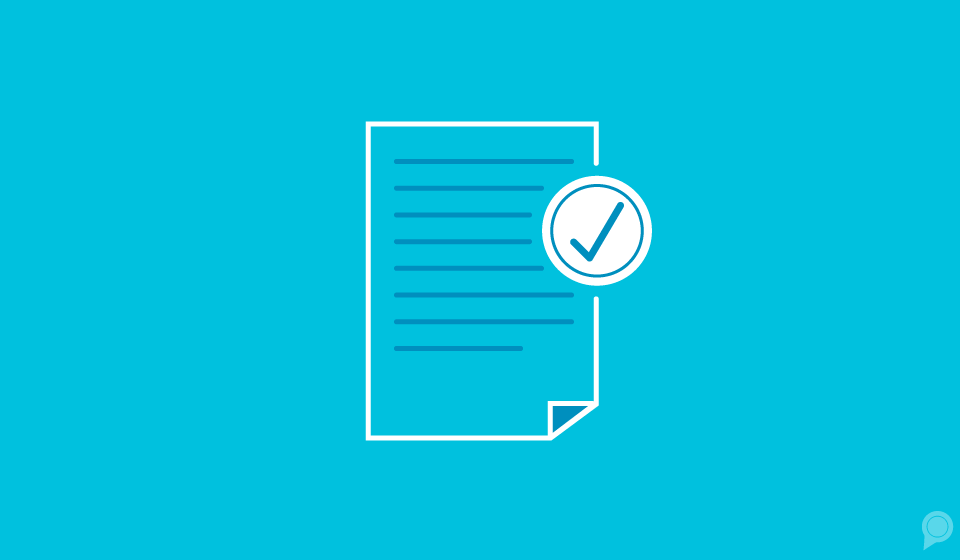
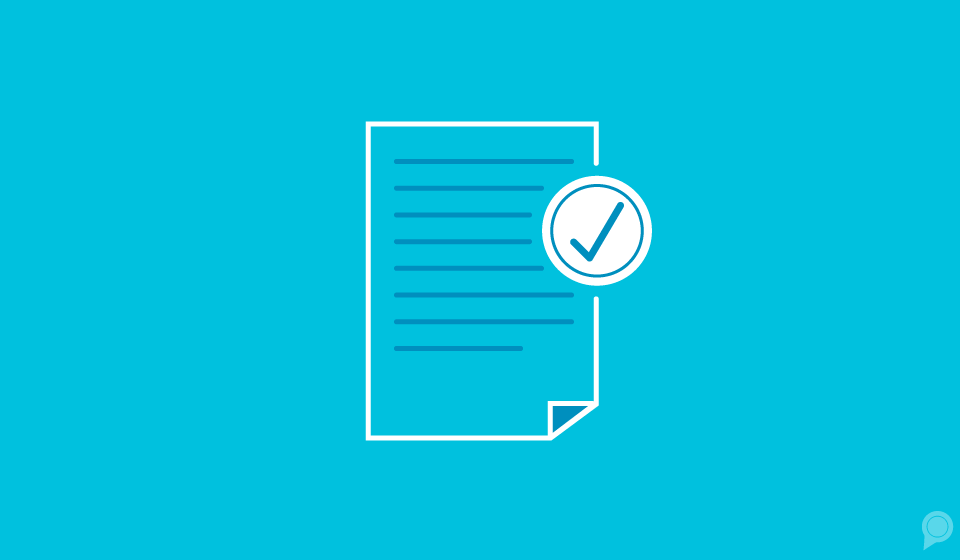
In case you haven’t noticed within the past few months, there was a new feature added to Google My Business (GMB) listings!
The feature gives people access to manage listings outside of having ownership of the listing.
We’re here to break down all that this management function can do, how it affects businesses and more!
Understanding the “Manage this page” Feature
The part of Google My Business listings which is known as the “Knowledge Panel” is where this new feature can be accessed. This section is on the right-hand side of Google search results and it houses generalized information about a business for users to view quickly.
The “Manage this page” feature is displayed following the phone number listing on this Knowledge Panel. The feature is visible and accessible only if its owner has already claimed the business listing. If not, instead of saying, “Manage this page,” it will say, “Own this business?”
As the title of the function may imply, this gives those who are offered access to the feature’s capabilities a site manager role. This was previously known as the communication manager role. Before they are given this role however, users who put in a request to the “Manage this page” feature must go through a verification process.
Now, what exactly does this feature entail? It’s relatively simple, especially if you know how ownership of a Google My Business listing works. It simply gives a user the ability to have control over the information that is displayed on a GMB listing.
For site managers, the actions they can conduct are limited in comparison to an owner.
For example, an owner of a business listing can add or remove users, but site managers can only remove themselves rather than add or remove others.
If you are looking for a full breakdown of the capabilities which different users on a GMB listing have, click here to find out.
Effects on Your Business
Consider how much this recently added feature can help with managing roles and allocating tasks through Google My Business. Unlike the past which involved a more intensive process for getting managers onto business listings, this option now simplifies the process.
This change comes with concerns as this simplified process makes getting verified as a site manager rather easy, and an owner may not have total control of who takes on this role until they’ve already been verified.
Fortunately, owners do have the option to remove users who they do not approve of for the site manager position and Google has also made it possible for owners of business listings to move the “Manage this page” feature completely from showing up in a page’s Knowledge Panel to avoid this issue from occurring altogether.
You may be wondering, then why did Google set up this option?
For business owners who may have had their Google listing under an old email or had owner access set up for another user in the past, this quick link to gain site manager access bypasses the approval process that they had not been able to get to previously because of these obstacles.
Now, these owners will have the ability to maintain some control over the listing.
Final Thoughts
As you can see, some benefits and downsides come with the “Manage this listing” link. It’s necessary to evaluate your business and understand how these different factors apply to it. This evaluation will help lead your next steps in dealing with this easily accessed site manager role.
Here at RevLocal, we believe that skipping the confusion is essential in keeping your business on top. That is why we have a group of skilled strategists who know how to handle these changes and will keep you in control of the ownership decisions of your Google My Business listing!
Click here to get more information about our local search services and how working with our strategists can benefit your business.
Make sure to check out some of our other Google-related resources as well:
Subscribe to our email list to get the latest digital marketing content delivered to your inbox each week!