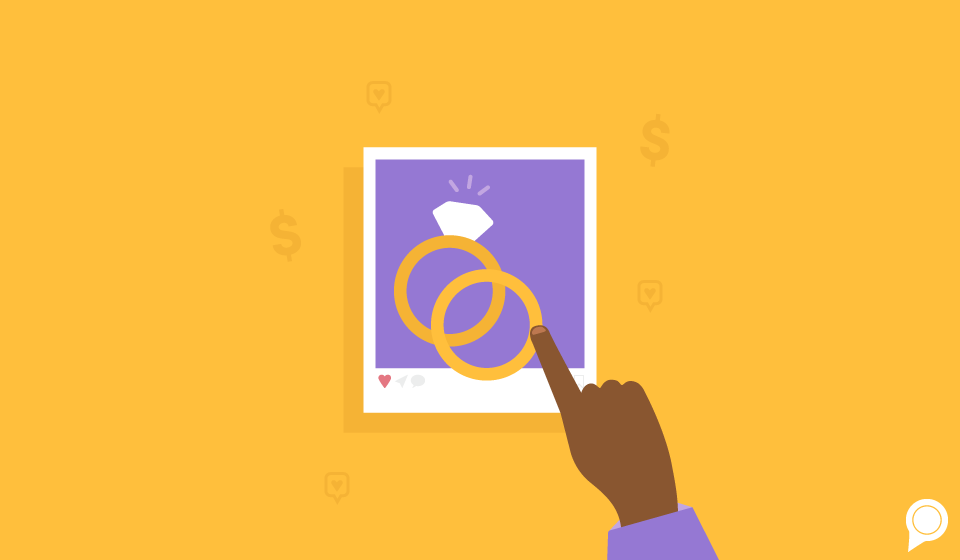
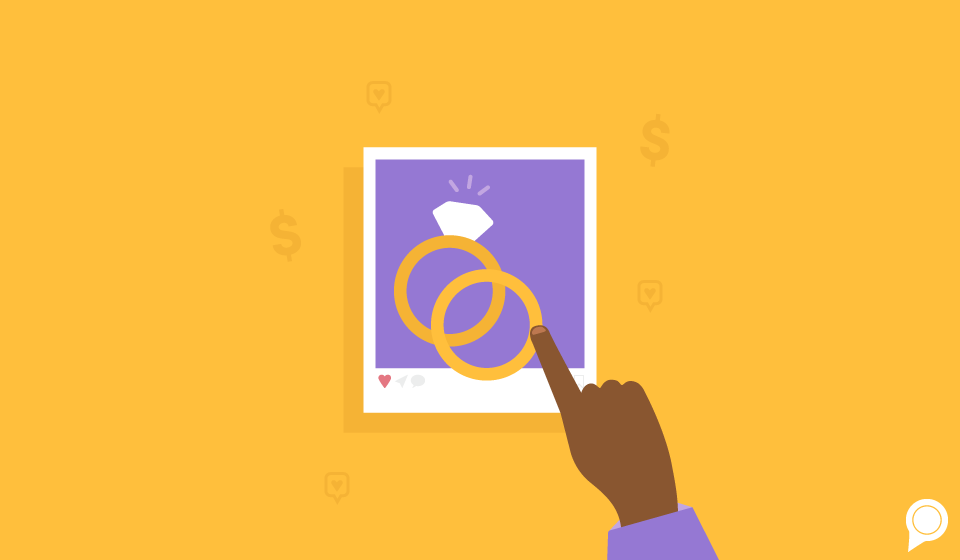
Shoppable social media content is quickly becoming a staple ecommerce strategy for small and large businesses alike!
In this blog, we will explore what shoppable social media content is, why it’s important for businesses and how to set up your business’s social profiles to offer shoppable posts. Let’s dive in.
Shoppable social media content are digital assets, such as pictures and videos, that allow for the user to purchase a product directly from the platform.
For example: a brand, influencer or individual can post a picture on Instagram and add the shop tag to it. You can tell an image is shoppable by looking for the bag icon in the lower left corner of the photo. To purchase the product, you can either tap the image or wait for the shopping link to pop up automatically. Once you click the link, you’ll either be taken to the shop’s ecommerce store to purchase the item or you’ll be able to complete the purchase directly on the platform.
This can also be done with videos. In addition to the shop tag, Instagramers can put their ecommerce store link in their bios on their profiles.
You can also find shoppable content on Youtube, Pinterest, Facebook, TikTok and Twitter!
Shoppable content shortens the customer journey because it makes the product they are interested in immediately available without further clicks, scrolls or browsing.
If you see a pair of earrings or shoes on social media, you can make the purchase right there and then without having to leave the platform.
For businesses, the biggest advantage to shoppable content is meeting customers where they are when they are inspired to buy. Studies have shown that 54% of consumers use social media to research a product before they buy and 84% of consumers were convinced to buy a product after watching a video on it.
Additionally, 49% of Millennials and 43% of Gen Z consumers have already made purchases directly from shoppable social media posts.

One brand, Barbour, increased their sales by 42% by using shoppable social media content and Jane, a boutique for women’s fashion and kids clothes, saw an 80% increase in social sales because of their shoppable posts.
For small businesses, creating shoppable content is a must for seeing serious growth.
They also “social proof” your business and products! Social proofing is a form of groupthink; it’s when people start to follow a trend to be in on what’s happening.
Creating shoppable posts can social proof your products and business because people can easily purchase and then share their purchase! Those shares act as digital reviews and word-of-mouth marketing wherein new customers are introduced to your business with a high-level of trust built in.
All in all, there’s no downside to jumping on the shoppable content strategies now!
Here’s exactly how to create shoppable social media content for Instagram and Facebook.
Make sure your Instagram profile is a Business profile.
If you don’t have a business profile, on mobile:
Go to your Instagram profile > click the three lines in the top right corner of the screen > choose business > select your business’s category > add your business’s contact information or skip > done.
Next, link your Business’s Facebook account with its Instagram account.
Starting from Instagram:
Go to your profile > click edit profile > choose page > pick the Facebook page you want to connect > done.
Once your accounts are connected, upload your ecommerce products to your Facebook Page’s catalog. Once they are uploaded on Facebook, they will also be available to your Instagram account since the two are connected.
There’s one final step before you can start creating! You’ll need to submit your business’s Instagram account for review to be approved for the shopping feature.
Once more, head to your Instagram profile > settings > business > shopping > done.
After your business is approved, you can enable the shopping feature and get creating!
To enable: Instagram profile > settings > business > shopping > select product catalog > done.
The only thing left to do is to create those posts and add the shop tag before publishing!
Creating shoppable posts on Facebook is simpler than on Instagram.
After you have your product catalog uploaded, all that’s involved is beginning to create a post how you normally would but adding the “tag a product” feature under the three lines near “add to your post.”
After you post, users can shop the content!
If you have business profiles on Pinterest, Youtube, TikTok and Twitter, make sure to explore their shopping features as well!
Final thoughts…
Shoppable social media posts are a must for any business with an ecommerce element. They social proof your products and help meet customer demand with an immediacy we haven’t seen before.
If your business doesn’t have a social media presence yet, RevLocal can help! Check out our other resources and contact us to learn how we can handle your business’s digital marketing.
Subscribe to our email list to get the latest digital marketing content delivered to your inbox each week!