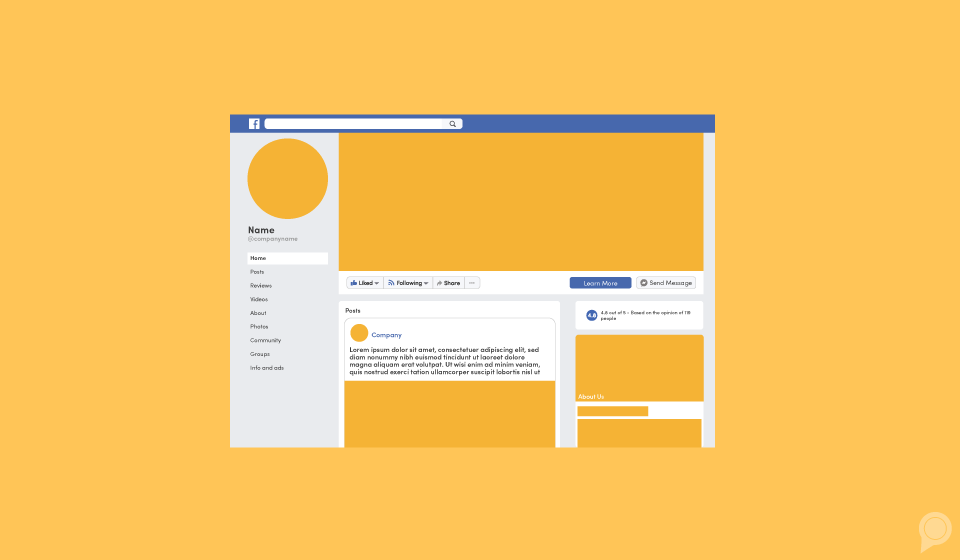
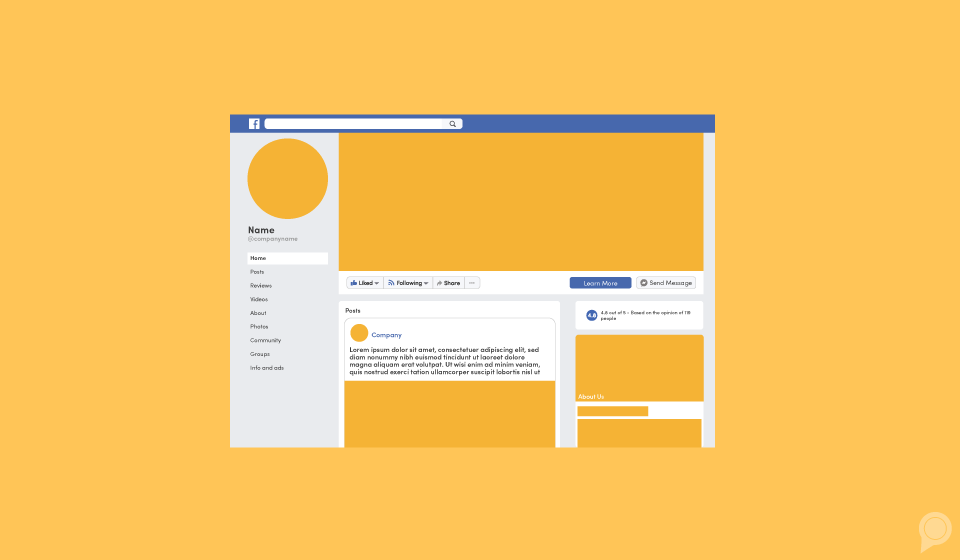
We recently gave you some tips for optimizing your LinkedIn page, but why stop at LinkedIn?
In this blog, we discuss the importance of your business’s Facebook page and the best strategies for optimizing your page to meet the social media goals of your business!
Not all social media platforms are created the same, so keep reading to learn about optimizing specifically for Facebook.
Create a custom username
One of the most effective ways to make sure users can easily search for and find your business on Facebook is to create a username that is unique to your business.
Making a custom username and URL distinguishes your business from others, which may have a similar name or display in search results with your business.
This rule extends to location pages (if it applies to your business). If so, make sure the username includes both the brand name as well as the location. Doing this separates specific location pages from others as well as the business’s main corporate page.
Use separate location pages
As we mentioned above, location page usernames need to be unique, but what if you haven’t even established Facebook pages for your multiple business locations yet?
Well, this is a must when it comes to optimizing your Facebook presence!
All of the location pages you create should be connected and managed by your main business page. Once you have established the necessary management over these location pages, you can optimize them by including information specific to each location like address, phone number and hours, for example.
Also, these separate location pages have the capabilities to include reviews that are specific to each individual location to help users choose which location is best suited to their desires.
If you’re looking for more information on adding these multiple locations to your business Facebook page, click here.
Include a call-to-action
Facebook offers business pages the option to include a call-to-action (CTA), which is located below a page’s cover photo.
This call-to-action should be centered around the goals and strategy of your business, so Facebook offers multiple CTA options, such as:
Following this should be a no-brainer for your business. CTAs give Facebook followers and users a direct link to interact with your business in the way that you see most valuable.
Including a call-to-action is a simple and effective way to optimize your Facebook page for followers to take action!
Manage reviews
Getting reviews for your business is great!
Reviews build credibility and help to boost your search ranking in many cases. Facebook is a powerful platform for gaining those online reviews, but don’t make simply getting customer reviews your strategy.
Instead, focus on engaging with reviews. Consider this a part of your customer service. Responding to reviews, either by thanking a user for a positive review or by helping to resolve issues with an unhappy customer builds an additional level of credibility for your business on Facebook.
Take reviews, even the bad kind, as an opportunity to show off your dedication to customer service and to make sure every customer’s experience is treated helpfully and with respect.
We understand how difficult it can be to run your Facebook page and keep up with its reviews, so follow this blog for more information on how to best manage your Facebook reviews.
Add accurate business information
In our LinkedIn optimization blog, we noted the importance of having accurate, up-to-date and complete business information on your page, and the same goes for Facebook!
Facebook gives users with business pages the opportunity to update information in their page tabs and to add additional tabs for more extensive business information.
What are these business tabs exactly?
Well, they are the sections featured below your business name. Usually, these tabs include Home, About, Posts, Videos and more. To expand on this information, Facebook offers the option to include supplementary tabs such as Offers, Shop and Services.
With these expanded features, your business can inform users about the services you offer customers and promotions and deals that are currently running, for example.
Stay up-to-date and extensive with the business information that you provide to users on Facebook, you and your potential future customers will be glad you did!
Final Thoughts
Now that you’re on the right track for setting up your fully optimized Facebook business page, it's important to focus on the strategy behind using this social media platform.
If you aren’t sure where to start, check out this blog and then click here to learn about the social media services that RevLocal has to offer as your business starts down the path toward social media success!
If you are still looking to get your LinkedIn business page up and running as well, click here to learn how.
Subscribe to our email list to get the latest digital marketing content delivered to your inbox each week!